

UPDATE: Monitor Embedded version 8.0.17
Monitor Embedded version 8.0.17 has been released. This release mostly addresses issues found in the field.
A complete list of changes in this version are as follows:
General
[Bug Fix] #15179 The server application was not shrinking the ‘un-processed jobs’ database file when the jobs were finally processed. This resulted in the file growing very large in some instances
Ricoh Android
[Bug Fix] #15042 The photocopy attributes were being reset to their default values after every copy job
[Bug Fix] #14972 The device could not connect to the server using HTTPS
[Bug Fix] #14971 The device was displaying incorrect information to the user if it failed to connect to the server. It would display either ‘Webpage not available’ or just the login page instead of the message ‘Connecting….’
Ricoh Java
[Bug Fix] #15058 The ‘Use Copier’ button would sometimes not enable the device functions
[Bug Fix] #15021 If an incorrect IP address was entered in the app’s settings, you would have to re-boot the device before being able to change it again
[Bug Fix] #15012 Selecting a secondary code could cause the device to throw an exception and leave text artefacts on the screen
[Bug Fix] #14993 The device could not connect to the server using HTTPS
HP
[Feature] #15204 Added compatibility with the card reader supplied by HP
[Bug Fix] #15113 The alignment of the buttons on the home screen was incorrect
Kyocera
[Bug Fix] #14725 The device would sometimes display a Java out of memory exception
[Bug Fix] #14724 User accounts would sometimes be sent into negative values (Greater than zero-stop expectations)
Sharp
[Bug Fix] #15150 The application would cause the device to go into un-necessary loops, resulting in longer than necessary log file entries
Toshiba
[Bug Fix] #15148 Restarting the printer would result in the server application trying to set the printer up thousands of times
[Bug Fix] #15145 Users sometimes had to attempt to log into the device multiple times before they were eventually successful
[Bug Fix] #15128 Fixed the spelling of ‘Retrieving print jobs’
[Bug Fix] #15091 Secondary accounts were not working correctly
[Bug Fix] #14676 The internal list of LDAP users could fill up, preventing further new users from logging into the device
This is now available for our distributors to download from our Filemanager system.

Recent Comments