

UPDATE: Monitor Embedded version 9.0.0
We’re happy to announce the release of Monitor Embedded version 9.0.0
Monitor’s embedded software is quick and easy to use. With clear design and options to manage print jobs directly from the interface, Monitor removes the learning curve, yet give users more control than ever. With options to scan, print and copy to PC, email and USB, Monitor Embedded Print turns the humble MFD into an information supertool.
Monitor’s software is designed to work with and maximize the features of all major brands. We partner with printing people, not just their hardware, to bring you the best printing solutions. FIND OUT MORE
This version sees a raft of product improvements. In particular better support for ‘Secondary’ or ‘Department’ codes on the devices.
A complete list of changes is as follows:
General
[Feature] #15817 The number of secondary accounts a user can choose from has been increased from 150 to unlimited
[Feature] #15594 The logging levels are now available in a drop-down menu rather than having to enter a numerical value
[Bug Fix] #15839 The reverse transaction screen was not being refreshed after a transaction was reversed
[Bug Fix] #15818 The option called ‘Always prompt for secondary on release’ was missing from the interface
[Bug Fix] #15808 If the user had a secondary assigned to them in the permissions system, they were jot able to log into the device
[Bug Fix] #15809 A user was able to use any secondary account they liked, even if it wasn’t assigned to them in the permit table
[Bug Fix] #15777 Web Print ‘Print Room’ jobs were appearing in the user’s print release list
[Bug Fix] #15750 If the user only had access to a single secondary account, they were not able to log into the device
[Bug Fix] #15663 The device would not prompt the user for a secondary if ‘Prompt for secondary’ and a ‘Default Secondary’ was configured in their account
[Bug Fix] #15658 The administrator interface was susceptible to SQL injection attacks
[Bug Fix] #15642 The admin interface could not use the ‘&’ character when communicating with Supervisor Net, which means it couldn’t be used in names etc
[Bug Fix] #15624 The interface on the device was displaying secondary accounts to the user that they did not have access to
[Bug Fix] #15308 The following combinations of options cause exceptions when logging into the device: Prompt for secondary, Price Code Carrier: Secondary, Default Secondary = none
Ricoh – Android
[Bug Fix] #15742 Any activity performed by someone logging into the device as an administrator would be recorded against the account of the previous user who had logged into the device
[Bug Fix] #15741 Any credentials could be used to log into the admin functions on the device
Ricoh – Java
[Bug Fix] #15072 When ‘Secondary display mode’ is set to ‘Number’ in the system settings, the secondary accounts displayed on the device would be written beyond the bounds of the selection button
[Bug Fix] #15745 Searching for a secondary by only entering a single character could cause the device to return to the home screen
[Bug Fix] #15688 ‘Error getting print jobs’ would be displayed if there were no print jobs
[Bug Fix] #15623 If only one secondary was returned from a search, the device would automatically use that secondary instead of letting the user decide whether or not they would like to use it
[Bug Fix] #15622 Any error generated by the system when searching for a secondary account would simply be ignored instead of being handled correctly
[Bug Fix] #15184 If you had a user who had an account held secondary and only a default secondary configured, (prompt for secondary is not ticked), then the device would not enable
[Bug Fix] #15071 If the user had a default secondary set, it wouldn’t appear in the list of secondary codes available to them when they log in
[Bug Fix] #15070 The secondary search feature was intermittently locking up
Konica Minolta
[Bug Fix] #15832 The solution was not working on the newer 2020 devices
[Bug Fix] #15832 The uninstaller was not working on the newer 2020 devices
[Bug Fix] #15669 The installer was using the wrong default password
[Bug Fix] #15662 The session timeout was not working
Canon
[Feature] #15916 Added support for latest range of Canon devices
[Change] #15917 The Canon MEAP libraries that the application uses has been updated to the latest version
[Bug Fix] #15668 An error would be thrown if searching for a secondary without entering any characters
[Bug Fix] #15337 Pressing the secondary selection button on the screen would not do anything, nor would the device prompt the user for a secondary
Kyocera
[Change] #15051 The number of ports required for the connection of the devices to the server has been rationalised to two: 41000 and 41002 (HTTPS), or 41001 (HTTP)
[Bug Fix] #15610, #15585, #15545 Addressed possibility of memory leaks
[Bug Fix] #15609 User activity was not extending the session timeout, so the user would eventually be logged out
[Bug Fix] #15528, #15522 Job event logic has been fixed to prevent ‘java.lang.OutOfMemoryError’
[Bug Fix] #15514 Some job activity was not being unloaded to the Monitor Embedded Server correctly
[Bug Fix] #14722 Transactions could not be reversed in the reverse transaction screen
[Bug Fix] #15584 The wrong Pricing Model Extension was being used for black and white faxes
[Bug Fix] #15534 The diagnostic logging service on the server was not working correctly. It would stop logging if an error was experienced
Fuji Xerox
[Feature] #15700 Support has been added for additional models of devices, including C2560, C3321 and C4070
[Feature] #15557 Added support for Opticon barcode scanners
[Bug Fix] #15937 A user could not perform copying if they only had one secondary assigned to them in their permission group
[Bug Fix] #15811 When installing the plugin, the status was always displayed as ‘Error’ rather than ‘Processing’
[Bug Fix] #15722 Was not able to log into device when it woke up from sleep mode
[Bug Fix] #15717 In Embedded you can add a “Copy” button to the copier. It did not enable photocopy when clicking it. The screen flickered but nothing happened
[Bug Fix] #15073 When the user selected a secondary account, the screen would go completely white
[Bug Fix] #14682 The Monitor Embedded app icon had no name on some series of machines
Toshiba
[Bug Fix] #15117 The ‘Log Out’ button on the home screen had no effect
[Bug Fix] #15089 The ‘Cancel Job’ button on the device was disabled when the Monitor Embedded application was loaded
This is available for our distributors to download from our Filemanger site

Recent Comments