

NEW PRODUCTS!!!
Today we release a landmark version of a product – Version 9 of the Supervisor Net suite of products.
This version is the culmination of two years of R&D and effort from our entire team, bringing together a product that now includes some huge features:
Web Administrator – NEW PRODUCT
A new web administrator has been introduced to replace both Web Administrator Essentials and the My Reservation Silverlight application for PC Reservation.
Features a new dashboard system, giving you vital information about print/copy, online ordering and reservation at a glance.
Web Administrator is growing with each release, and will soon include facility reservation capability, with the ability to configure the My Reservation system coming very soon.
With the release of Version 9, Web Administrator Essentials is no more. Please talk to your support agent about transferring your Web Admin Essentials licenses to Web Administrator.
Web Print
- A complete end to end job ticketing system has been added. Customers can send a document to a print room and pay for the job as it’s being submitted. The finishing options they can choose for the document are unlimited due to the way that the product has been architected, with ‘Nested’ options – certain options can depend on other options being selected first.
The print room receives a copy of the original unprocessed document, which they print at their leisure. When the document has been processed for the customer, Web Print notifies the customer that the document is ready to be picked up, or it has been dispatched for delivery.
Having multiple print centers is supported.
- Web Print is now mobile friendly
My Monitor
Usually announced as a separate product, but today it’s important to include My Monitor in this announcement, as the new version works very closely with Supervisor Net version 9
- My Monitor has been completely overhauled, giving it a clean, modern appearance. Colours and logos can now be altered from within the product’s administration application, rather than relying solely on custom style sheets. This makes altering the look of the product so much easier than ever before
- The default look of the product has been designed to fit closely with Monitor Online Ordering, making the customer’s experience as seamless as possible when they check out from Online Ordering
- New sections have been added to support the scheduled payments and donations system in Online Ordering
- All functions are now accessible in the mobile variant of the application
Monitor Online Ordering
- Scheduled payments system – enabling customers to pay configured items off over a period of time. This is a feature rich implantation, so please watch the video for more information. We expect this feature will be used by schools to facilitate the payment of school fees, school trips, more expensive stationery items, etc. Higher education will likewise have use for this system for IT related purchases and all manner of other reasons
- Scheduled Donations system – Donation items can be created, with many options such as…. Allowing the customer to choose the day of the week for the payment to be debited from their account, allowing the customer to decide how many donations they would like to make, frequency of donation, date of final donation. The customer can cancel a scheduled donation at any time from within the payment management page in My Monitor
- Promotional Code system – enabling discounts when the code is used at checkouts, with many configurable controls over what items or customers the promotional code is valid for
- Event management system – Enabling your site to host its own events and sell tickets for the event through Online Ordering. Features a seating/venue designer and unlimited levels of ticket pricing
More on each of these new features is soon to be released – please contact us directly for more information in the meantime!
Please watch the Monitor Online Ordering administration guide, particularly chapters 23 to 25, which you can skip to using the menu navigation system built into the video.
https://www.monitortm.com/presentations/MOOSchoolGuide/MOOGuide.html
A complete list of changes is as follows:
Supervisor Net
[Feature] New Web Administrator has been introduced to replace Web Admin Essentials and the PC Reservation functions in the My Reservation Silverlight application. Also contains a new dashboard system
[Feature] #15616 Support has been added for the upcoming MU1 attendance monitoring solution
[Feature] #15391 A 64 bit ODBC driver is now installed for applications such as On-The-Go, that require this
[Feature] #15262 Added support for Supervisor Express’s new feature for casual print job submission
[Feature] #14883 A new variable called %ChildName% has been added for use in the email template ‘Notify Parent’, which is the welcome email parents are sent when linked to a child account
[Feature] #14554 Added support for the native interface for Spydus LMS
[Feature] #9201 Added new ATI formats to add and remove users from permission groups. ATI codes are ’39’ for add and ’89’ for remove
[Change] #15770 The database setup tool will no longer attempt to update the database if it detects the database version is the same version or later than the version of Supervisor Net being installed
[Change] #15064 The SOAP interface has been updated to use the latest Open SSL libraries, making it compatible with later Microsoft updates that caused SSL errors to appear in the logs
[Bug Fix] #15729 Fuji Xerox Versant 180 PostScript driver grayscale detected as colour
[Bug Fix] #14991 If the group name is edited in AD and the case changed (i.e. group name tennis changed to Tennis), anyone belonging to that group will be locked during the next sync
Monitor Online Ordering
[Feature] #15268 Added scheduled payments and scheduled donations system
[Feature] #15268 Added promotional code system
[Feature] Added event management system
[Feature] #15639 The ability for the customer to save items as a package can now be limited to particular shops
[Feature] #15604 Each shop can now have its own language set so that the text can be customised from shop to shop
[Feature] #15541 Dollar amount of items has now been added to the detail reports
[Feature] #15123 Strict Transport Security has been added for HTTPS connections
[Feature] #14836 Summary emails can now be sent at the end of a sales period for campaigns
[Change] #15629 The amount of time it takes for the shops to load when the customer logs in has been decreased
[Change] #15621 If there is only a single shop enabled, the customer will not see the shop selection page
[Change] #15573 The product has been modified to look for custom style sheets in …\MonitorOnline\CustomCSS\custom.css before falling back to the previous locations
[Change] #14826 The manage orders filter results are now returned much faster
[Bug Fix] #15619 The application will now prompt the customer for a pickup time when they add their item to the cart if ‘Allow user to define pickup time’ is enabled, but there is no default time specified
[Bug Fix] #15598 The stock amount in the item description could sometimes be cut off
[Bug Fix] #15532 The up and down arrows in the shop group editor page would seem to work, but the order of the shop groups would not save
[Bug Fix] #15529 Sometimes when selecting a standard package, an error message would be displayed
[Bug Fix] #15476 If the option to not require guests to have a password was enabled, standard email address log in was missing passwords also
[Bug Fix] #15460 If terms and conditions were enabled, they would be displayed to the user twice when logging in
[Bug Fix] #15458 The login box had excessive white space being displayed
[Bug Fix] #15454 Changing the item’s ‘No stock’ option to another value would not save
[Bug Fix] #15453 Adjusting stock values could cause an error message to be displayed
[Bug Fix] #15444 When trying to create a new shop group by clicking the ‘Save as new’ button on an existing shop group, an error would sometimes be displayed
[Bug Fix] #15286 The customer name filter drop down button would glitch
Web Print
[Feature] #15261 Web Print is now scales to work on mobile devices
[Feature] #14820 Added a new job submission to print room system. The user is charged for the job as it is being submitted. The print room receives a copy of the original document, along with a job ticket detailing how the user wants the document processed
[Change] #15709 Improved performance for password protected documents by rejecting them before attempting to process them
[Change] #14807 The file drop zone size has been increased in the web site, making it easier to drag and drop files into the application
[Bug Fix] #15363 ‘Go back’ buttons are now hidden if not applicable on the site, location and printer selection pages
[Bug Fix] #15016 Jobs failed to release to an MFD. The user’s account was firstly billed but then refunded
[Bug Fix] #14783 JPG images were not printing out centered, cutting off the left hand side of the image
[Bug Fix] #15507 Web Print would lock up when attempting to process a .URL file. It will now process it as per normal web print page submission
My Monitor
[Feature] My Monitor has been re-skinned to look more like Monitor Online Ordering. As a result, sites with customisations will require some reconfiguration to match their colours and logo, etc. As part of this project, customisation has now been made far easier, with colours and logo being able to be set within My Monitor Administrator, rather than relying solely on the custom style sheet
[Feature] #15577 The terms ‘Order For’ and ‘Order Date’ can now be customised on the receipts
[Feature] #15571 The SAML2 ‘Username’ attribute is now configurable within My Monitor Administrator, rather than having to modify a file
[Feature] #15553 Support for recurring transactions and donations has been added, with new features for the user to maintain their payments and donations
[Feature] #15547 My Monitor will no longer process transactions from Online Ordering if the new expiry date/time in the transaction payload has passed
[Feature] #15546 Support for the Monitor Online Ordering promotional code system has been added
[Feature] #15511 The colour of the emailed receipt can now be defined in the configuration
[Feature] #15490 The ‘Payment Method’ field on the receipt is now configurable
[Feature] #15481 Including answers to the item’s questions in the receipt is now configurable
[Feature] #15468 Minimum transaction amounts can now be enforced based upon the product calling My Monitor. Currently those products are: Top ups/Fees and fines, Monitor Online Ordering, Web Print or My Reservation
[Feature] #15461 The receipt header and footer is now customisable based upon the Online Ordering shop that the user purchased from
[Feature] #15397 When performing a fresh installation of the product, you can now choose what default help content you would like installed – standard or library
[Feature] #15075 The mobile view is now capable of all functions and features as the full desktop view
[Feature] #3635 The user must now enter their existing password before they are able to set a new password
[Change] #15660 The IUSR user is now granted write access to the ‘Custom’ folder so that customisations can be written
[Change] #15645 A number of warnings and notices are now suppressed from being written to the log files
[Change] #15572 My Monitor will now look in the …\mymonitor\custom folder for any site customisations before looking in the old location
[Change] #15510 The on-screen receipt has been improved and modernised
[Change] #15431 The ‘Payment Method’ wording has been altered. ‘Manual Top-up’ is now ‘Manually Entered’ and ‘Auto Top-up’ is now ‘Auto Payment’
[Change] #10922 The tax name configuration has been removed from the administration area, as this is now obtained from Supervisor Net
[Bug Fix] #15725 A primary number could be entered into the Primary ID field, and the user wouldn’t be challenged for a PIN or password
[Bug Fix] #15720 If a parent had more than one child, and one of the children’s accounts was negative, neither of the children’s accounts were able to be used for payment during the checkout process from Monitor Online Ordering
[Bug Fix] #15646 Customised terms and conditions and SSO icons could be overwritten during an upgrade
[Bug Fix] #15566 My Monitor would not send the user back to the correct URL specified in the payload from Monitor Online Ordering
[Bug Fix] #15559 When selecting to pay using a Supervisor Net account on the checkout page, sometimes the credit card option did not un-select, meaning that the user had to pay using a credit card only
[Bug Fix] #15554 Checking out using BPoint would fail if the user’s Primary Name had characters in it, (such as a comma) not supported by BPoint
[Bug Fix] #15501 When the user’s account is automatically topped up, the gateway reference number was being set to the same value as the Monitor reference number
[Bug Fix] #15459 The ‘Transfer Funds’ tab had disappeared from the account options area
[Bug Fix] #15426 The function to close account and issue refunds was sometimes not communicating with Supervisor Net correctly, causing that feature to fail
[Bug Fix] #15418 The mobile view was distorted on iOS devices
[Bug Fix] #15402 My Monitor was sometimes applying rounding to values, so the resulting transaction did not match the payment gateway report
[Bug Fix] #15399 The log file location did not have the correct permissions set, so sometimes the contents of the log would be displayed when someone browsed to the site, rather than seeing the site itself
[Bug Fix] #15398 Sometimes the PHP installer would have to be run twice for the site to correctly work
[Bug Fix] #15144 The email subjects for closing accounts always referred to bank transfer’
[Bug Fix] #15074 Logo customisation was not working on the payment receipt page
[Bug Fix] #11200 Changing the supervisor net server address on the administration login page did not work
[Bug Fix] #9465 The background pattern on the login page was only visible where there was text on top, on Firefox browser
Supervisor Insight
[Feature] #15733 Added a new report – 5070: MOO Question Answer Export. Will export an XLS document containing answers to item questions
[Change] #15311 Stock that has been deleted will no longer be displayed in the 6030: Pricing Model Stock Summary report
[Bug Fix] #15690 Print job total cost was calculated incorrectly in 2010 primary print transaction report, using maximum cost of a single job instead of sum of all jobs
[Bug Fix] #15416 5065: Item Question Answers Detail Report did not show any answers
[Bug Fix] #14806 In an automated report, if an email address was invalid, Insight would re-send the report 100 times to all recipients
This is available for our distributors to download from our Filemanager system.

Recent Comments